Introduction: Choosing the Right Integration Solution
When you’ve decided to integrate NetSuite with your WooCommerce store, the next critical decision is selecting the right connector or integration platform. With multiple options available—each with different features, capabilities, and pricing models—choosing the best solution for your business can feel overwhelming.
The right NetSuite WooCommerce connector can transform your operations, while the wrong choice can lead to frustration, additional costs, and failed implementation. This comprehensive guide compares the leading NetSuite WooCommerce integration solutions, breaking down their features, pricing, pros and cons, and ideal use cases to help you make an informed decision.
Understanding Integration Architecture Options
Types of NetSuite WooCommerce Connectors
Before comparing specific solutions, it’s important to understand the different types of integration approaches:
1. Pre-Built Integration Platforms (iPaaS)
What They Are: Cloud-based platforms with pre-configured connectors for NetSuite and WooCommerce.
Advantages:
- Faster implementation (weeks instead of months)
- Lower upfront costs
- Pre-built templates for common scenarios
- Regular updates and maintenance included
- Visual configuration tools (no coding required)
- Proven reliability with established customer base
Disadvantages:
- Monthly subscription costs
- Less customization flexibility
- Potential feature limitations
- Vendor dependency
2. Custom API Integration
What It Is: Developer-built integration using NetSuite SuiteTalk API and WooCommerce REST API.
Advantages:
- Complete customization flexibility
- No recurring subscription fees (after development)
- Full control over functionality
- Can handle unique business requirements
Disadvantages:
- High upfront development costs (0,000-00,000+)
- Long implementation timeline (3-6+ months)
- Requires ongoing development resources
- You own maintenance and updates
- Higher risk of implementation failure
3. Hybrid Approach
What It Is: Pre-built connector with custom extensions for specific needs.
Advantages:
- Balance of speed and customization
- Lower cost than pure custom
- Proven core functionality
- Ability to meet unique requirements
Disadvantages:
- More expensive than standard pre-built solution
- Longer implementation than pure pre-built
- Requires vendor support for customizations
Leading NetSuite WooCommerce Connectors Compared
1. Celigo Integrator.io
Overview
Celigo is one of the most popular integration platforms, offering robust NetSuite integrations including pre-built WooCommerce connectors. Known for its powerful flow-based architecture and visual design tools.
Key Features
- Real-Time Order Sync: Webhook-based instant order transfer
- Bidirectional Inventory Sync: Real-time or scheduled inventory updates
- Customer Synchronization: Unified customer records across systems
- Product Catalog Management: Sync products with pricing and descriptions
- Order Status Updates: Fulfillment and tracking sync back to WooCommerce
- Financial Integration: Automated journal entries and revenue recognition
- Multi-Location Support: Handle multiple warehouses
- Error Handling: Comprehensive error logging and retry mechanisms
- Custom Field Mapping: Map custom fields between systems
- Flow Builder: Visual tool for customizing integration logic
Pricing Structure
- Starter Plan: Starting at 99/month
- Up to 5,000 orders per month
- Basic features and support
- 1 integration flow
- Professional Plan: Starting at 99/month
- Up to 20,000 orders per month
- Advanced features
- Multiple integration flows
- Priority support
- Enterprise Plan: Custom pricing (typically ,000-,000+/month)
- Unlimited orders
- All features
- Dedicated support
- Custom development
- Implementation: ,000-5,000 depending on complexity
Pros
- Very robust and feature-rich platform
- Excellent error handling and monitoring
- Strong NetSuite expertise and support
- Visual flow builder enables customization without coding
- Well-documented with extensive resources
- Large customer base and proven reliability
- Regular updates and improvements
Cons
- Higher cost compared to some alternatives
- Can be complex to configure for simple needs
- Learning curve for advanced customization
- Pricing increases significantly with order volume
Best For
- Mid-size to enterprise businesses
- Companies processing 1,000+ orders per month
- Businesses requiring complex customization
- Organizations with multiple integrations needed
- Companies with technical resources to leverage platform capabilities
2. Farapp
Overview
Farapp specializes in eCommerce-ERP integrations, with particular focus on WooCommerce-NetSuite connectivity. Known for quick implementation and user-friendly interface.
Key Features
- Automatic Order Import: Orders sync from WooCommerce to NetSuite
- Real-Time Inventory Sync: Inventory updates from NetSuite to WooCommerce
- Product Synchronization: Sync product information and pricing
- Customer Management: Customer data synchronization
- Fulfillment Updates: Tracking and shipment info syncs to WooCommerce
- Multi-Store Support: Connect multiple WooCommerce stores
- Configurable Sync Rules: Control what data syncs and when
- Dashboard Monitoring: Real-time sync status and analytics
- Email Notifications: Alerts for sync issues
Pricing Structure
- Basic Plan: 99/month
- Up to 1,000 orders per month
- All standard features
- Email support
- Professional Plan: 99/month
- Up to 5,000 orders per month
- Priority support
- Advanced customization
- Enterprise Plan: ,299/month
- Up to 20,000 orders per month
- Dedicated account manager
- Custom development available
- Implementation: ,000-0,000 depending on complexity
Pros
- More affordable than enterprise platforms
- Quick implementation (typically 2-4 weeks)
- User-friendly interface
- Good for standard WooCommerce-NetSuite scenarios
- Responsive customer support
- Lower learning curve
Cons
- Less customization flexibility than Celigo
- Limited to eCommerce-ERP integrations (no other integration types)
- Smaller feature set for complex scenarios
- Less established than larger competitors
Best For
- Small to mid-size WooCommerce businesses
- Companies with standard integration needs
- Budget-conscious organizations
- Businesses prioritizing quick implementation
- Companies processing under 5,000 orders monthly
3. Commercient SYNC
Overview
Commercient SYNC focuses on connecting eCommerce platforms with ERP systems, offering pre-built connectors for WooCommerce and NetSuite with emphasis on B2B functionality.
Key Features
- Bidirectional Data Sync: Orders, customers, products, inventory
- Real-Time or Scheduled Sync: Flexible timing options
- B2B Portal: Customer-specific pricing and ordering
- Credit Limit Enforcement: Check customer credit before orders
- Custom Pricing: Support for customer-specific price lists
- Multi-Currency Support: Handle international transactions
- Approval Workflows: Order approval routing
- Product Catalog Sync: Comprehensive product data sync
- Reporting and Analytics: Integration performance metrics
Pricing Structure
- Standard Plan: 50/month
- Up to 2,500 orders per month
- Standard features
- Email and phone support
- Professional Plan: 50/month
- Up to 7,500 orders per month
- Advanced features including B2B portal
- Priority support
- Enterprise Plan: Custom pricing (typically ,500-,000/month)
- Unlimited orders
- All features
- Dedicated support team
- Custom development
- Implementation: ,000-5,000
Pros
- Strong B2B functionality
- Good balance of features and price
- Experienced with NetSuite integrations
- Good support for wholesale/distribution businesses
- Handles complex pricing scenarios well
Cons
- Interface less modern than some competitors
- Limited customization without custom development
- Setup can be complex for beginners
- Documentation could be more comprehensive
Best For
- B2B eCommerce businesses
- Wholesale and distribution companies
- Businesses with complex pricing requirements
- Companies needing customer-specific catalogs
- Organizations with credit management needs
4. nChannel
Overview
nChannel provides multi-channel integration, connecting NetSuite with WooCommerce and other eCommerce platforms, marketplaces, and 3PLs.
Key Features
- Multi-Channel Support: Connect WooCommerce, Amazon, eBay, and more
- Unified Inventory: Centralized inventory across all channels
- Order Management: Consolidated order processing
- Product Information Management: Centralized product catalog
- Marketplace Integration: Connect to major marketplaces
- 3PL Integration: Connect with third-party logistics providers
- Shipping Integration: Carrier rate shopping and label printing
- Returns Management: Multi-channel returns processing
- Analytics: Cross-channel reporting and insights
Pricing Structure
- Starter Plan: 00/month
- 1 channel (WooCommerce)
- Up to 2,000 orders per month
- Basic features
- Growth Plan: ,200/month
- Up to 3 channels
- Up to 10,000 orders per month
- Advanced features
- Enterprise Plan: Custom pricing (,500-,000+/month)
- Unlimited channels
- Unlimited orders
- All features
- Dedicated support
- Implementation: ,000-0,000
Pros
- Excellent for multi-channel retailers
- Comprehensive feature set
- Strong marketplace integrations
- Good 3PL connectivity
- Unified inventory management across channels
- Scalable platform
Cons
- Higher cost, especially for multi-channel
- Can be overly complex if you only need WooCommerce
- Longer implementation timeline
- Steeper learning curve
Best For
- Multi-channel retailers selling on multiple platforms
- Businesses planning to expand to marketplaces
- Companies using 3PL fulfillment
- Enterprises with complex channel strategies
- Organizations needing unified multi-channel view
5. Jitterbit
Overview
Jitterbit is an enterprise-grade integration platform offering powerful tools for connecting NetSuite with WooCommerce and other applications.
Key Features
- Low-Code Platform: Visual design tools with coding options
- Pre-Built Connectors: NetSuite and WooCommerce connectors
- API Management: Create and manage custom APIs
- Data Transformation: Powerful mapping and transformation tools
- Workflow Automation: Complex business process automation
- Real-Time Integration: Event-driven architecture
- Scalable Infrastructure: Cloud-native, highly scalable
- Security: Enterprise-grade security features
- Monitoring: Comprehensive analytics and monitoring
Pricing Structure
- Standard Plan: Custom pricing (typically ,000-,000/month)
- Basic integration needs
- Limited API calls
- Standard support
- Professional Plan: Custom pricing (typically ,500-,000/month)
- Advanced features
- Higher API limits
- Priority support
- Enterprise Plan: Custom pricing (,000-5,000+/month)
- All features
- Unlimited API calls
- 24/7 support
- Dedicated resources
- Implementation: 0,000-0,000+
Pros
- Enterprise-grade platform
- Extremely powerful and flexible
- Can handle very complex scenarios
- Excellent for companies with multiple integrations
- Strong security and compliance features
- Highly scalable
Cons
- Expensive, especially for small businesses
- Requires significant technical expertise
- Overkill for simple WooCommerce-NetSuite integration
- Long implementation timeline
- Steep learning curve
Best For
- Large enterprises
- Organizations with complex integration needs
- Companies requiring multiple integrations beyond WooCommerce-NetSuite
- Businesses with dedicated IT/integration teams
- Organizations with strict security/compliance requirements
Feature Comparison Matrix
Core Integration Features
| Feature | Celigo | Farapp | Commercient | nChannel | Jitterbit |
|---|---|---|---|---|---|
| Real-Time Order Sync | Yes | Yes | Yes | Yes | Yes |
| Inventory Sync | Bidirectional | NetSuite to WC | Bidirectional | Bidirectional | Bidirectional |
| Customer Sync | Yes | Yes | Yes | Yes | Yes |
| Product Sync | Yes | Yes | Yes | Yes | Yes |
| Multi-Location | Yes | Yes | Yes | Yes | Yes |
| Custom Fields | Unlimited | Limited | Yes | Yes | Unlimited |
| Error Handling | Excellent | Good | Good | Very Good | Excellent |
| Visual Designer | Yes | Limited | Limited | Yes | Yes |
Advanced Features
| Feature | Celigo | Farapp | Commercient | nChannel | Jitterbit |
|---|---|---|---|---|---|
| B2B Portal | Via Customization | No | Yes | Limited | Via Customization |
| Multi-Channel | Via Add-ons | Limited | Limited | Excellent | Yes |
| 3PL Integration | Yes | Limited | Yes | Excellent | Yes |
| Marketplace Integration | Via Add-ons | No | Limited | Excellent | Yes |
| API Management | Limited | No | No | Limited | Excellent |
| Workflow Automation | Excellent | Basic | Good | Good | Excellent |
Pricing Comparison
Monthly Subscription Costs
| Volume | Celigo | Farapp | Commercient | nChannel | Jitterbit |
|---|---|---|---|---|---|
| 0-1,000 orders/month | 99 | 99 | 50 | 00 | ,000+ |
| 1,000-5,000 orders/month | 99 | 99 | 50 | ,200 | ,500+ |
| 5,000-20,000 orders/month | ,000+ | ,299 | ,500+ | ,500+ | ,000+ |
| 20,000+ orders/month | Custom | Custom | Custom | Custom | Custom |
Implementation Costs
- Celigo: ,000-5,000
- Farapp: ,000-0,000
- Commercient: ,000-5,000
- nChannel: ,000-0,000
- Jitterbit: 0,000-0,000+
- Custom Development: 0,000-00,000+
Total Cost of Ownership (3 Years)
For a business processing 3,000 orders/month:
- Celigo: 5,000-5,000
- Farapp: 5,000-5,000
- Commercient: 5,000-0,000
- nChannel: 0,000-0,000
- Jitterbit: 00,000-50,000+
- Custom: 0,000-20,000+ (high upfront, low ongoing)
How to Choose the Right Connector
Decision Framework
Step 1: Assess Your Order Volume
- Under 1,000 orders/month: Consider Farapp or Commercient
- 1,000-10,000 orders/month: Celigo, Commercient, or Farapp
- 10,000+ orders/month: Celigo, nChannel, or Jitterbit
Step 2: Identify Your Business Type
- B2C Retail: Celigo or Farapp
- B2B Wholesale: Commercient or Celigo
- Multi-Channel: nChannel
- Enterprise with Complex Needs: Jitterbit or Celigo
Step 3: Evaluate Customization Needs
- Standard Integration: Farapp or Commercient
- Moderate Customization: Celigo or nChannel
- Heavy Customization: Jitterbit or Custom Development
Step 4: Consider Budget
- Budget-Conscious: Farapp
- Moderate Budget: Commercient or Celigo
- Larger Budget: nChannel or Jitterbit
Step 5: Assess Technical Resources
- Limited Technical Skills: Farapp or Commercient
- Some Technical Capability: Celigo or nChannel
- Strong IT Team: Jitterbit or Custom Development
Key Questions to Ask Vendors
- What is the typical implementation timeline for businesses like ours?
- What ongoing support is included in the subscription?
- How do you handle upgrades to NetSuite or WooCommerce?
- What are the API rate limits and how do they affect our operations?
- Can you provide references from similar businesses?
- What is your error rate and average sync latency?
- How do you handle customization requests?
- What happens if we exceed our order volume tier?
- What is your SLA for uptime and support response?
- Can we test the platform before committing?
Implementation Best Practices
Regardless of Platform Choice
- Start with Clean Data: Clean up your product catalog and customer database before integrating
- Document Requirements: Clearly define what needs to sync and how
- Plan for Testing: Allocate sufficient time for thorough testing
- Train Your Team: Ensure everyone understands the new processes
- Phase Implementation: Start with core features, add advanced features later
- Monitor Closely: Watch performance closely in first weeks
- Plan for Growth: Choose solution that can scale with your business
Conclusion
Choosing the right NetSuite WooCommerce connector is a critical decision that impacts your operations for years to come. While there’s no single best solution for everyone, understanding your business requirements, budget constraints, and technical capabilities will guide you to the right choice.
For most small to mid-size WooCommerce businesses with standard integration needs, Farapp or Commercient offer excellent value with faster implementation. For businesses requiring more sophisticated functionality and customization, Celigo provides the best balance of power and usability. Multi-channel retailers should seriously consider nChannel, while large enterprises with complex requirements may need Jitterbit or custom development.
Remember that the cheapest option isn’t always the best value, and the most expensive solution isn’t always necessary. Focus on finding the connector that best meets your specific needs, fits your budget, and can grow with your business. Take advantage of demos, proof-of-concepts, and vendor references to make an informed decision that will serve your business well for years to come.

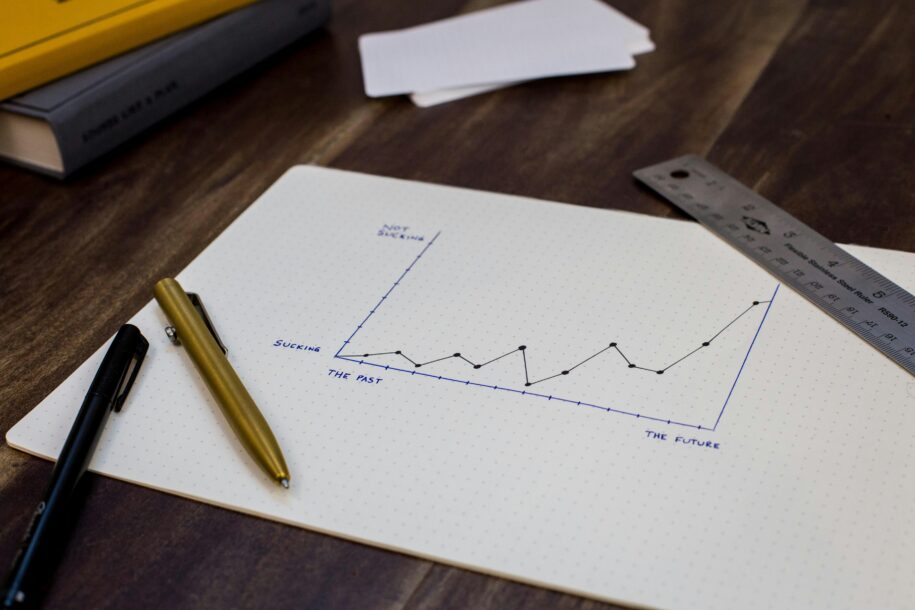


Leave a Reply