Introduction to NetSuite WooCommerce Integration
In today’s competitive eCommerce landscape, businesses need robust systems that can handle growing order volumes, complex inventory management, and seamless financial operations. NetSuite WooCommerce integration has emerged as a game-changing solution for online retailers looking to automate their operations and scale their business efficiently.
This comprehensive guide will walk you through everything you need to know about integrating NetSuite ERP with your WooCommerce store in 2025. Whether you’re a growing business looking to streamline operations or an established enterprise seeking better data visibility, this guide will help you understand the benefits, features, and implementation process of NetSuite WooCommerce integration.
What is NetSuite WooCommerce Integration?
NetSuite WooCommerce integration is a connection between your WooCommerce eCommerce platform and NetSuite’s cloud-based ERP system. This integration enables automatic synchronization of critical business data including orders, inventory, customers, products, and financial information between both platforms.
Instead of manually entering data into multiple systems, the integration creates a unified ecosystem where information flows seamlessly between your online store and back-office operations. This automation eliminates data entry errors, reduces processing time, and provides real-time visibility into your business performance.
Key Components of NetSuite WooCommerce Integration
- Order Synchronization: Automatic transfer of WooCommerce orders to NetSuite for fulfillment and accounting
- Inventory Management: Real-time inventory updates from NetSuite to WooCommerce to prevent overselling
- Customer Data Sync: Unified customer records across both platforms for better relationship management
- Product Information: Centralized product catalog management with automated updates
- Financial Integration: Seamless flow of transaction data for accurate accounting and reporting
- Shipping and Fulfillment: Automated tracking updates and shipping confirmation synchronization
Why Your Business Needs NetSuite WooCommerce Integration in 2025
The eCommerce industry continues to evolve rapidly, with customer expectations higher than ever. Here’s why NetSuite WooCommerce integration has become essential for modern online businesses:
1. Eliminate Manual Data Entry
Manual data entry is not only time-consuming but also prone to errors that can cost your business money and customer satisfaction. With NetSuite WooCommerce integration, orders automatically flow from your online store to your ERP system, eliminating the need for manual order entry. This automation can save your team dozens of hours per week, allowing them to focus on strategic activities that drive growth.
2. Real-Time Inventory Accuracy
Nothing frustrates customers more than ordering a product only to find out it’s out of stock. NetSuite WooCommerce integration provides real-time inventory synchronization, ensuring your WooCommerce store always displays accurate stock levels. When inventory levels change in NetSuite—whether through sales, returns, or receiving new stock—those updates automatically reflect on your website.
3. Improved Order Fulfillment Speed
Speed is critical in eCommerce. The faster you can process and fulfill orders, the happier your customers will be. Integration enables orders to immediately flow into NetSuite’s fulfillment workflow, triggering warehouse picking, packing, and shipping processes without delay. This streamlined process can reduce fulfillment time by 50% or more.
4. Enhanced Financial Visibility
Understanding your business’s financial health requires accurate, up-to-date data. NetSuite WooCommerce integration ensures that every transaction is automatically recorded in your ERP system, providing real-time visibility into revenue, costs, and profitability. You can generate financial reports instantly without waiting for manual data consolidation.
5. Scalability for Growth
As your business grows, managing operations across disconnected systems becomes increasingly difficult. NetSuite WooCommerce integration provides a scalable foundation that can handle increasing order volumes without requiring proportional increases in staff. Whether you process 100 orders or 10,000 orders per day, the integration handles the workflow efficiently.
How NetSuite WooCommerce Integration Works
Understanding the technical architecture of NetSuite WooCommerce integration helps you appreciate its capabilities and plan your implementation effectively.
Integration Architecture
Most NetSuite WooCommerce integrations use a middleware connector or iPaaS (Integration Platform as a Service) that sits between the two systems. This connector manages data transformation, error handling, and synchronization timing. Popular integration platforms for NetSuite WooCommerce include:
- Celigo Integrator.io
- Commercient SYNC
- Farapp
- nChannel
- Custom API integrations using NetSuite SuiteTalk and WooCommerce REST API
Data Flow Process
The integration typically follows this workflow:
- Order Placement: Customer places an order on your WooCommerce store
- Order Capture: Integration connector detects the new order via WooCommerce webhook or polling
- Data Transformation: Order data is transformed to match NetSuite’s data structure
- Order Creation: Order is created in NetSuite as a Sales Order
- Fulfillment Processing: NetSuite warehouse team processes the order
- Shipment Notification: Tracking information flows back to WooCommerce
- Customer Notification: WooCommerce sends shipping confirmation email to customer
- Inventory Update: Inventory levels update in real-time across both systems
Key Features to Look for in NetSuite WooCommerce Integration
Not all integration solutions are created equal. When evaluating NetSuite WooCommerce integration options, look for these essential features:
Bidirectional Synchronization
The best integrations support bidirectional data flow, meaning information can move both from WooCommerce to NetSuite and from NetSuite to WooCommerce. This ensures both systems remain in sync and serve as the source of truth for their respective domains (WooCommerce for online sales, NetSuite for inventory and fulfillment).
Real-Time vs. Batch Processing
Consider whether you need real-time synchronization or if scheduled batch processing is sufficient. Real-time integration provides immediate updates but may have higher costs. Batch processing (syncing every 5-15 minutes) is often sufficient for most businesses and reduces API call costs.
Error Handling and Logging
Robust error handling is crucial for maintaining data integrity. Your integration should include:
- Detailed error logs for troubleshooting
- Automatic retry mechanisms for failed transactions
- Alert notifications when errors occur
- Data validation to prevent sync issues
- Manual resolution tools for handling exceptions
Customization and Field Mapping
Every business has unique requirements. Look for integration solutions that allow you to:
- Map custom fields between WooCommerce and NetSuite
- Configure business rules for data transformation
- Set up conditional logic for routing orders
- Customize synchronization schedules
- Filter what data syncs based on your criteria
Multi-Location and Multi-Currency Support
If you operate in multiple locations or serve international markets, ensure your integration supports:
- Multiple warehouse locations
- Multi-currency transactions
- Tax calculation for different jurisdictions
- Region-specific fulfillment rules
Benefits of NetSuite WooCommerce Integration for Different Business Functions
NetSuite WooCommerce integration delivers value across your entire organization. Here’s how different departments benefit:
Sales and Marketing Teams
Sales and marketing teams gain access to comprehensive customer data, including purchase history, preferences, and lifetime value. This information enables:
- More targeted marketing campaigns
- Better customer segmentation
- Accurate sales forecasting
- Improved customer retention strategies
- Personalized product recommendations
Warehouse and Fulfillment Operations
Your fulfillment team benefits from:
- Automated order routing to appropriate warehouses
- Optimized picking and packing workflows
- Real-time inventory visibility across locations
- Reduced order processing time
- Lower error rates in fulfillment
Finance and Accounting
The finance team gains:
- Automated revenue recognition
- Accurate cost of goods sold (COGS) tracking
- Real-time financial reporting
- Simplified month-end closing
- Better cash flow management
- Automated reconciliation processes
Customer Service
Customer service representatives can:
- Access complete order history instantly
- Provide accurate order status updates
- Process returns and exchanges efficiently
- Resolve customer inquiries faster
- View inventory availability for reorders
Executive Leadership
Business leaders benefit from:
- Comprehensive dashboards and analytics
- Real-time business performance metrics
- Better inventory planning
- Improved decision-making capabilities
- Visibility into operational efficiency
Implementation Timeline and Process
Implementing NetSuite WooCommerce integration is a structured process that typically takes 4-12 weeks depending on complexity. Here’s what to expect:
Phase 1: Discovery and Planning (1-2 weeks)
- Document current business processes
- Identify integration requirements
- Map data fields between systems
- Define success metrics
- Select integration platform
- Create project timeline
Phase 2: Configuration and Development (2-4 weeks)
- Set up integration platform
- Configure data mappings
- Establish synchronization rules
- Develop custom workflows if needed
- Configure error handling
- Set up monitoring and alerts
Phase 3: Testing (1-3 weeks)
- Unit testing of individual components
- Integration testing of complete workflows
- User acceptance testing (UAT)
- Performance testing under load
- Error scenario testing
- Data validation and reconciliation
Phase 4: Go-Live and Support (1-2 weeks)
- Final data migration
- Production deployment
- User training
- Monitoring and optimization
- Post-launch support
Cost Considerations for NetSuite WooCommerce Integration
Understanding the cost structure helps you budget appropriately for your integration project:
Integration Platform Costs
Integration platforms typically charge based on:
- Subscription fees: 00-,000+ per month depending on transaction volume
- Setup fees: ,000-0,000 for initial configuration
- Transaction fees: Some platforms charge per order or API call
- Support plans: Premium support may cost extra
Implementation Services
Professional services for implementation can range from:
- Basic setup: ,000-5,000
- Standard implementation: 5,000-0,000
- Complex custom integration: 0,000-00,000+
Ongoing Maintenance
Budget for ongoing costs including:
- Integration platform subscription
- NetSuite and WooCommerce hosting
- Technical support and maintenance
- Updates and enhancements
- Additional user licenses as you grow
Best Practices for NetSuite WooCommerce Integration Success
Follow these best practices to ensure a successful integration:
1. Start with Clean Data
Before integrating, clean up your product catalog, customer database, and inventory records. Poor data quality will cause sync errors and operational issues.
2. Define Clear Business Rules
Document how you want the integration to handle various scenarios:
- What happens when inventory reaches zero?
- How should partial shipments be handled?
- Which system is the master for pricing?
- How are returns processed?
- What are your order routing rules?
3. Implement in Phases
Rather than trying to integrate everything at once, consider a phased approach:
- Phase 1: Orders and inventory
- Phase 2: Products and customers
- Phase 3: Advanced features like promotions and bundles
- Phase 4: Financial integration and reporting
4. Train Your Team Thoroughly
Ensure all team members understand:
- How the integration works
- What actions trigger synchronization
- How to handle errors
- Where to find order and inventory information
- Who to contact for support
5. Monitor and Optimize Continuously
Set up dashboards to monitor:
- Sync success rates
- Error frequency and types
- Processing times
- API usage
- System performance
6. Maintain System Documentation
Document your integration configuration, including:
- Field mappings
- Business rules
- Custom workflows
- User roles and permissions
- Troubleshooting procedures
Common Use Cases for NetSuite WooCommerce Integration
Here are real-world scenarios where NetSuite WooCommerce integration delivers significant value:
Multi-Channel Retail
Businesses selling through WooCommerce, Amazon, eBay, and physical stores use NetSuite as a central hub for managing inventory and orders across all channels. The integration ensures consistent inventory levels and unified reporting.
B2B and B2C Operations
Companies serving both business customers and consumers use NetSuite to manage complex pricing structures, payment terms, and customer-specific catalogs while maintaining a seamless WooCommerce storefront.
Made-to-Order Manufacturing
Manufacturers taking custom orders through WooCommerce integrate with NetSuite to trigger production workflows, manage bill of materials, and track work orders through completion.
Subscription-Based Businesses
Companies offering recurring products or services use the integration to manage subscription billing, renewals, and customer lifecycle in NetSuite while providing a smooth checkout experience in WooCommerce.
International Expansion
Businesses expanding globally leverage NetSuite’s multi-currency and multi-subsidiary capabilities while maintaining localized WooCommerce storefronts for different markets.
Future Trends in NetSuite WooCommerce Integration
As we look ahead to the rest of 2025 and beyond, several trends are shaping the evolution of NetSuite WooCommerce integration:
AI-Powered Automation
Artificial intelligence is enhancing integrations with capabilities like:
- Predictive inventory management
- Intelligent order routing
- Automated fraud detection
- Dynamic pricing optimization
- Smart customer segmentation
Enhanced Mobile Capabilities
Mobile apps are providing warehouse staff and managers with real-time access to integrated data for better on-the-go decision-making.
Blockchain for Supply Chain Transparency
Some integrations are beginning to incorporate blockchain technology for improved supply chain visibility and product authentication.
Headless Commerce Integration
As headless commerce architectures become more popular, integration platforms are evolving to support API-first approaches that separate frontend and backend systems.
Advanced Analytics and BI
Integration platforms are incorporating more sophisticated analytics capabilities, providing deeper insights into business performance across the integrated ecosystem.
Conclusion
NetSuite WooCommerce integration is no longer a luxury—it’s a necessity for growing eCommerce businesses that want to remain competitive in 2025. By automating data flow between your online store and ERP system, you can eliminate manual processes, reduce errors, improve customer satisfaction, and scale your operations efficiently.
Whether you’re processing 50 orders per month or 50,000, the right integration solution can transform your business operations. The key is to choose an integration platform that matches your current needs while providing room for growth, implement it thoughtfully with proper planning and testing, and continuously optimize your processes based on real-world performance.
As eCommerce continues to evolve, businesses with integrated systems will have a significant advantage over those still relying on manual processes. Now is the time to invest in NetSuite WooCommerce integration and position your business for long-term success.
Ready to take the next step? Evaluate your integration options, consult with experienced implementation partners, and start planning your journey toward a fully integrated eCommerce operation. Your customers, employees, and bottom line will thank you.
Plugin Screenshots & Interface Overview
Here’s a visual tour of the plugin’s powerful features and intuitive interface:
General Settings – Configure your NetSuite connection
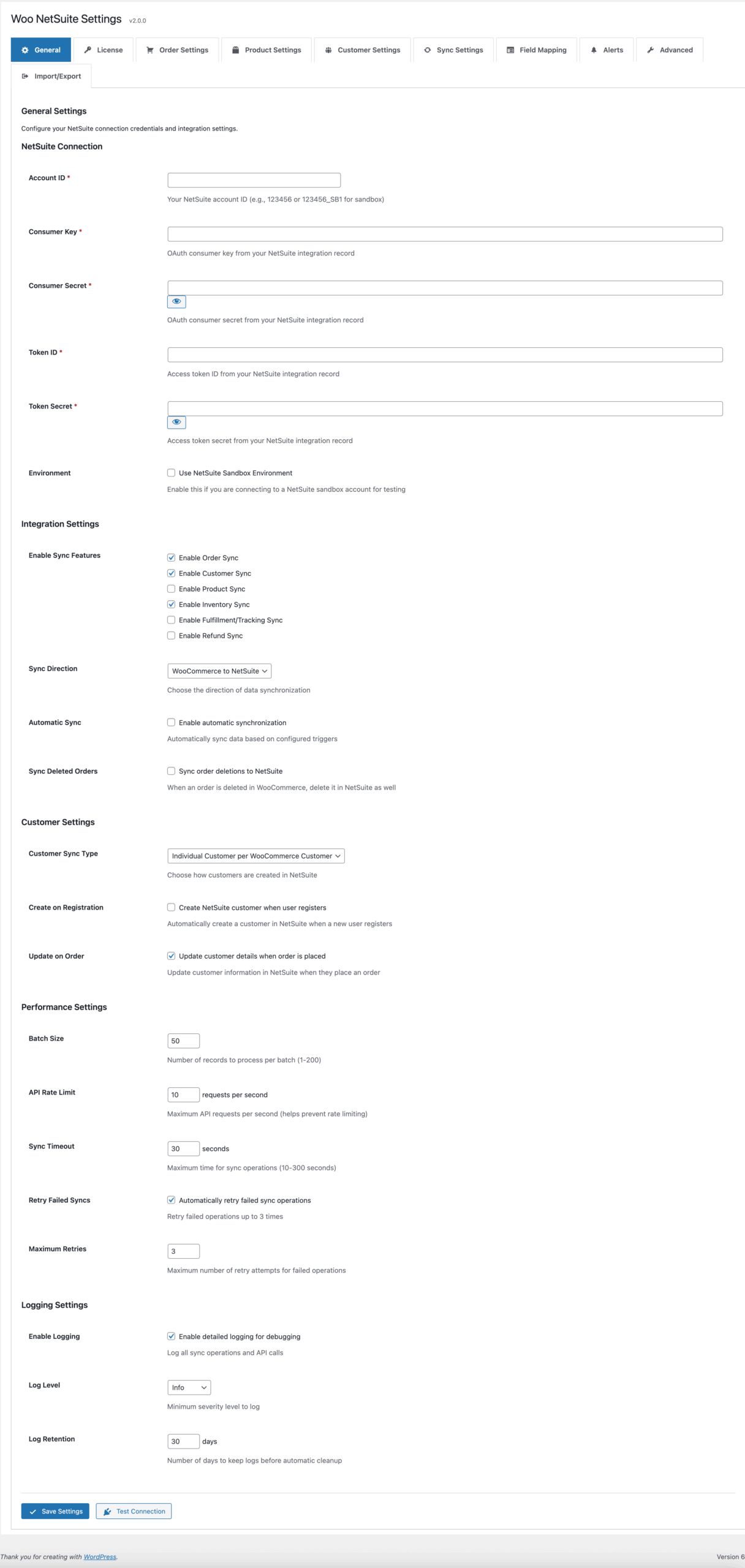
Order Settings – Control order synchronization
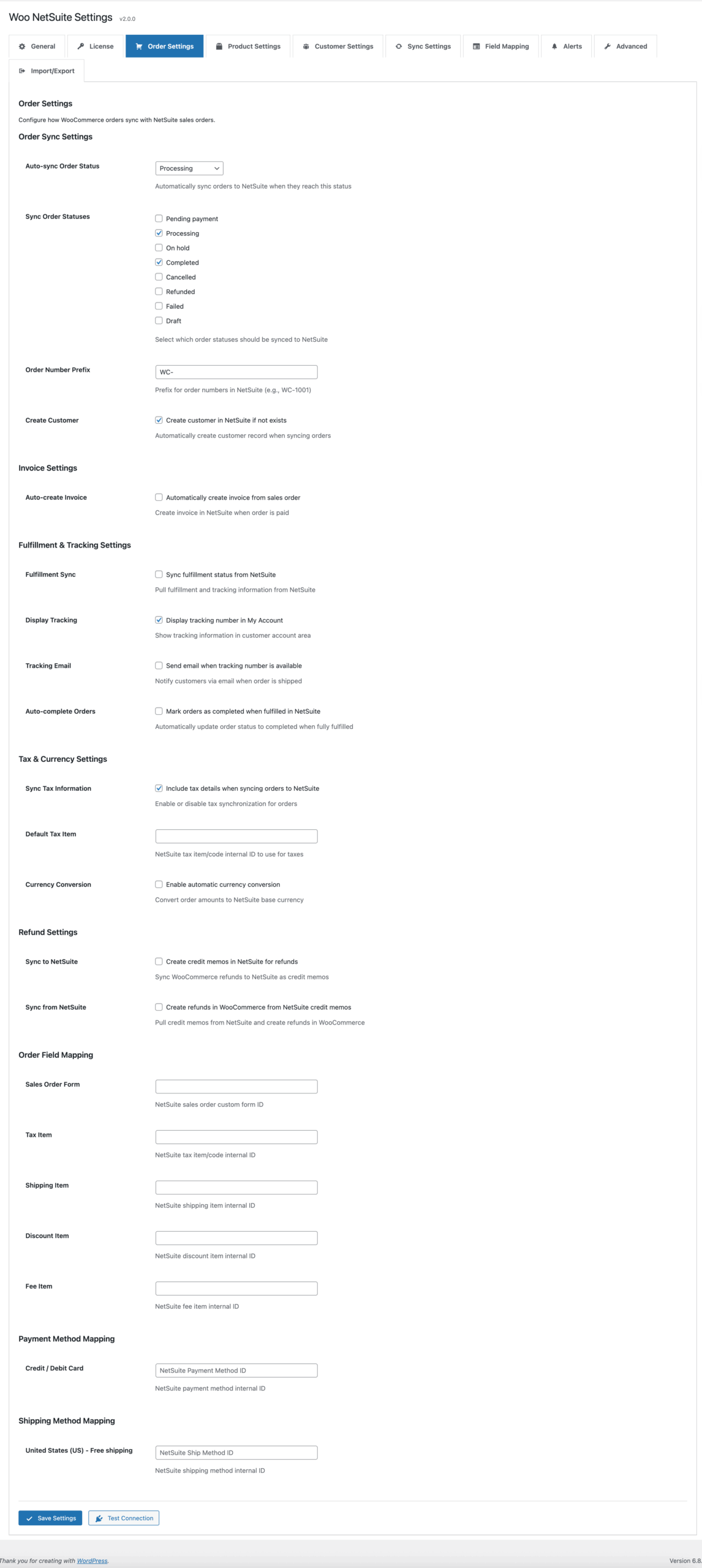
Customer Settings – Manage customer data sync
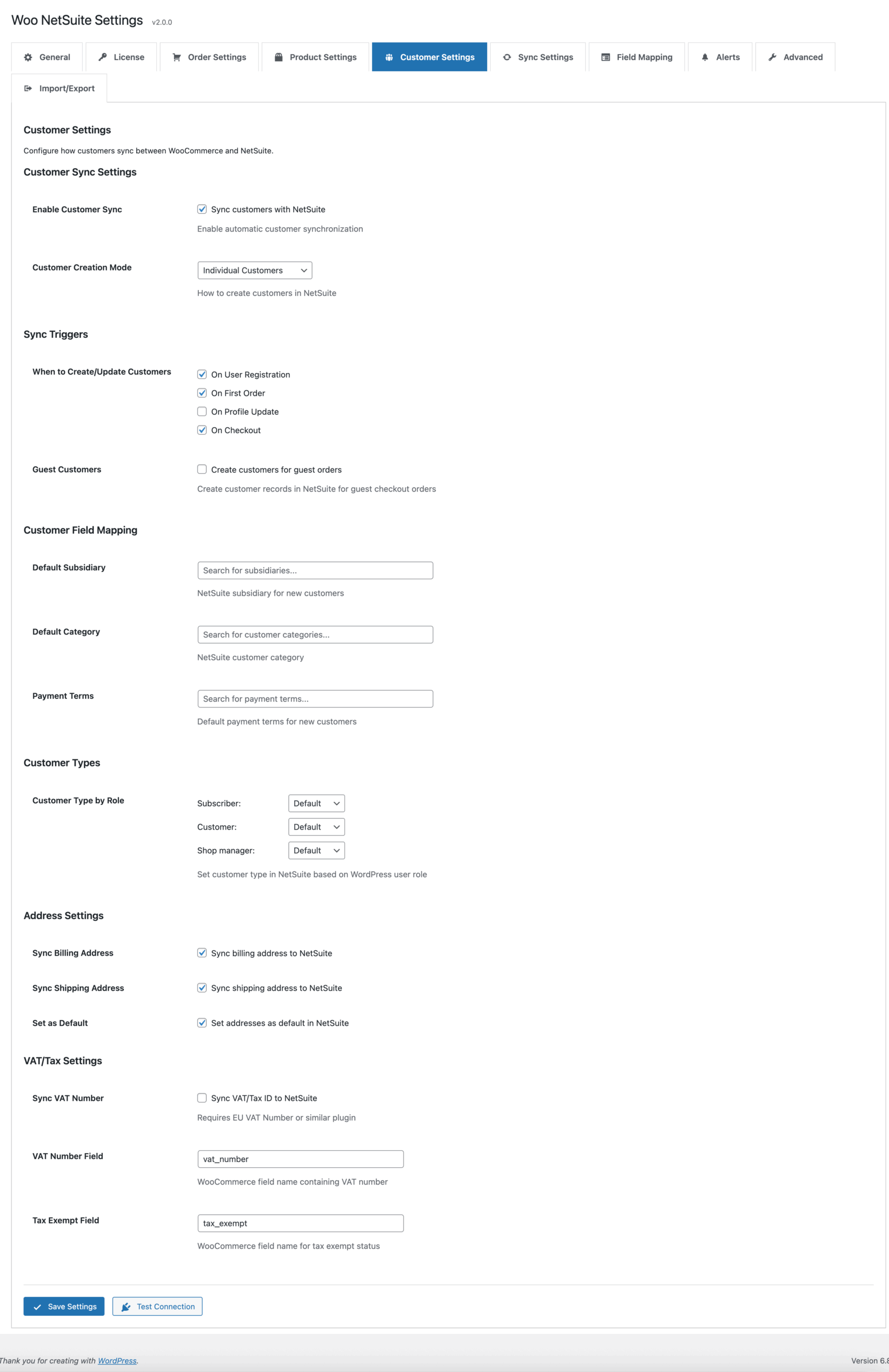
Product Settings – Configure product sync
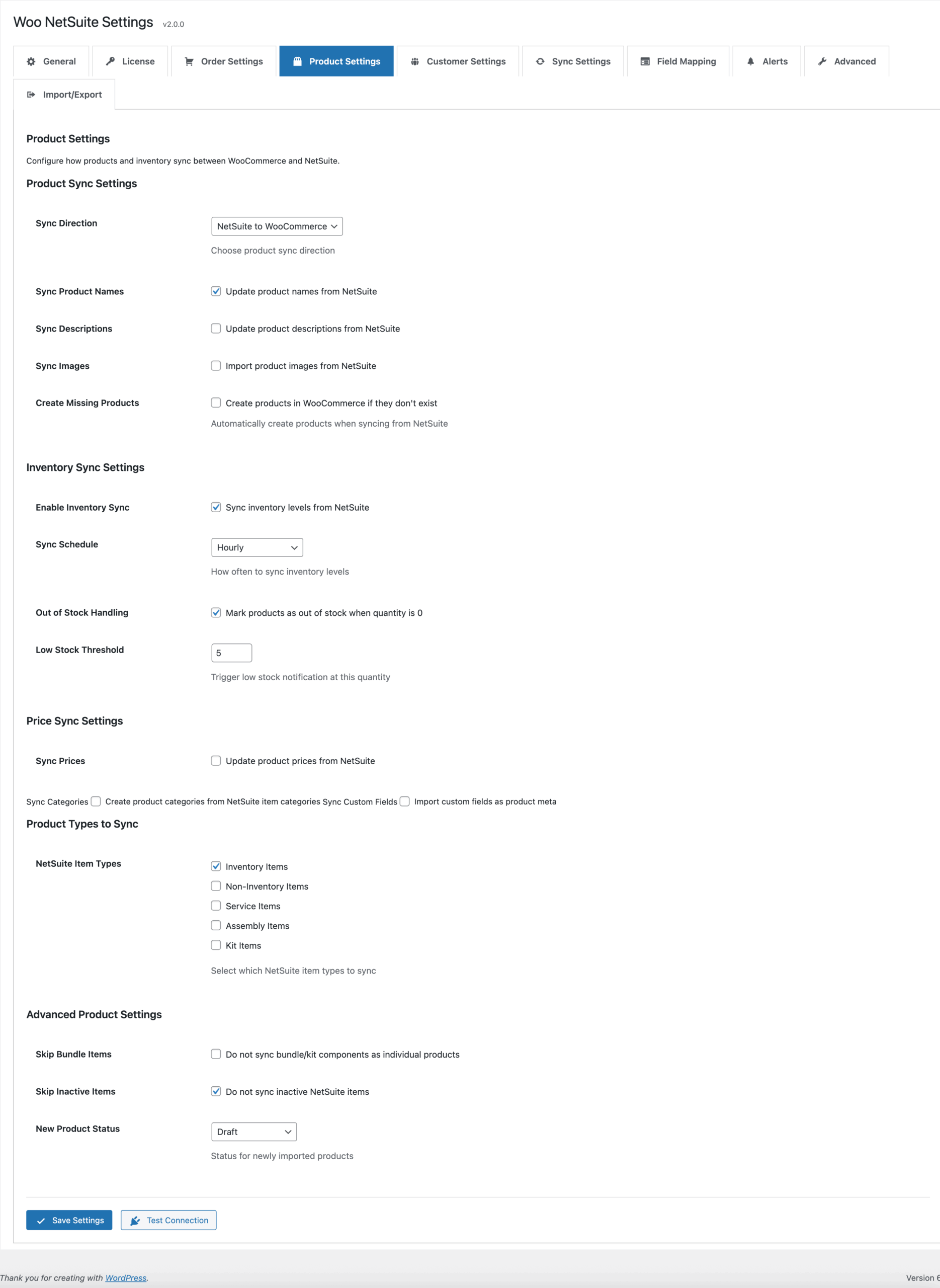
Field Mapping – Visual field mapping interface
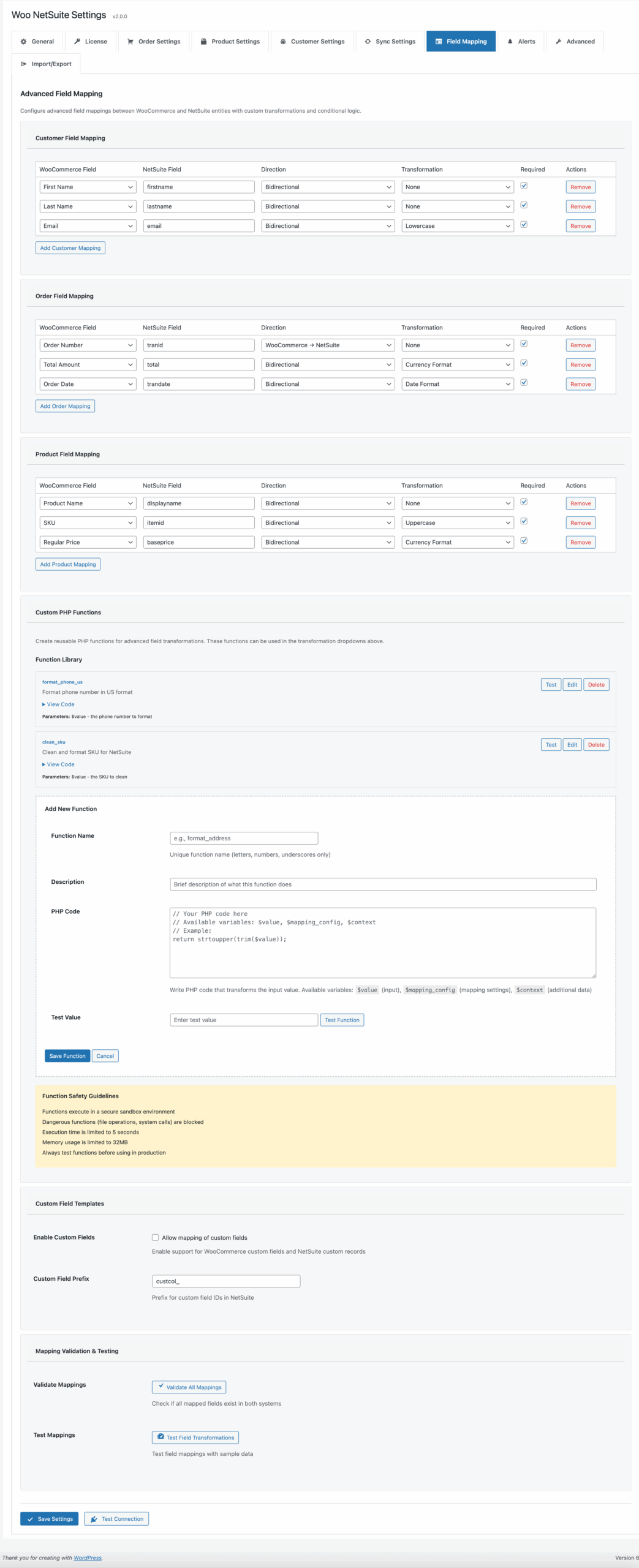
Sync Settings – Configure sync schedules
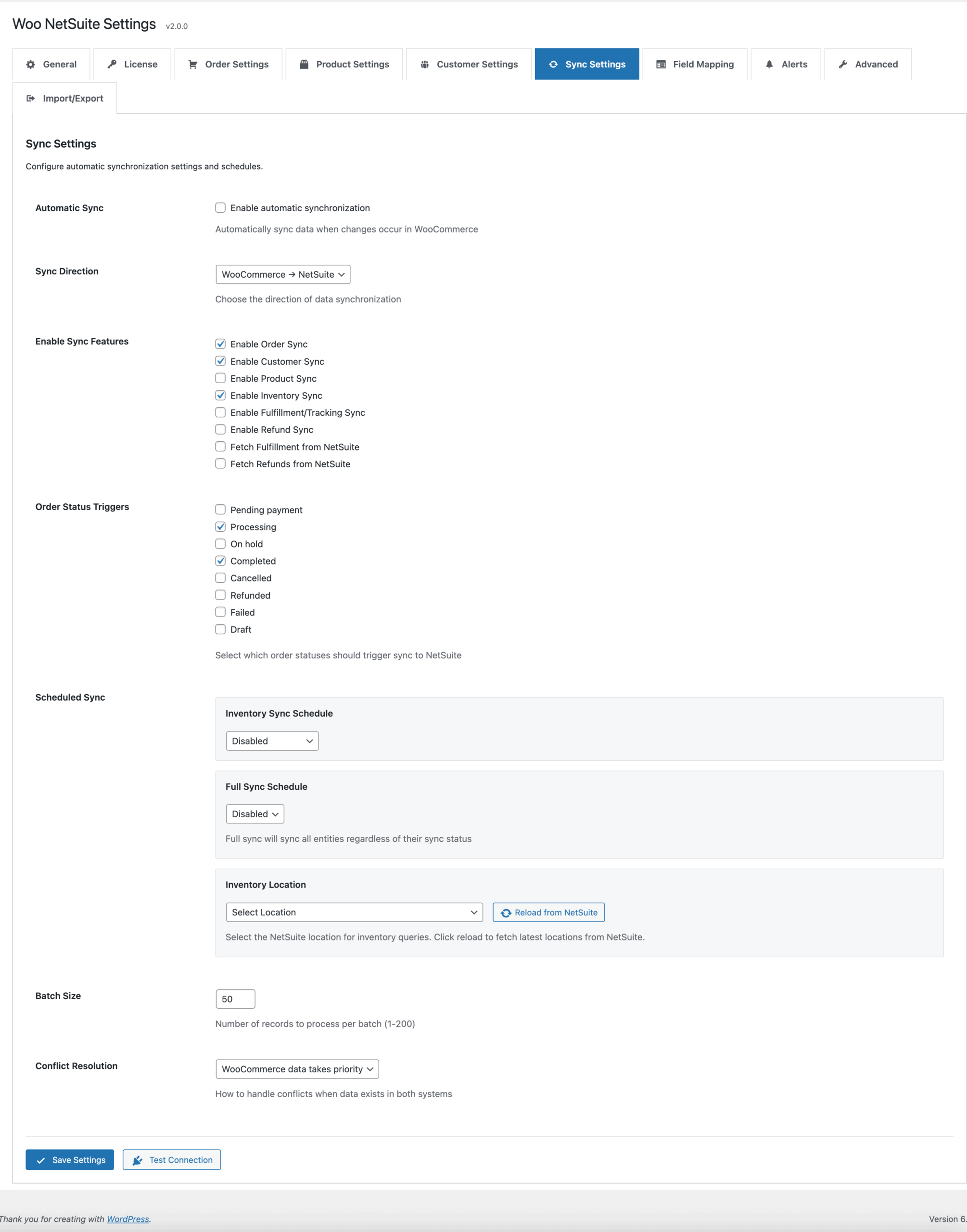
Advanced Settings – Fine-tune advanced options
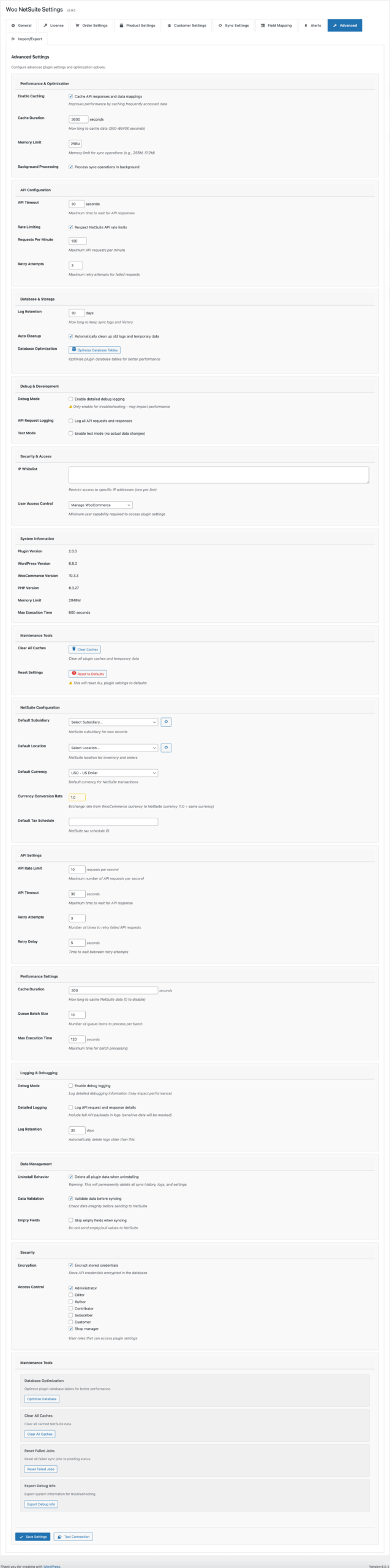
Queue Status – Monitor sync queue
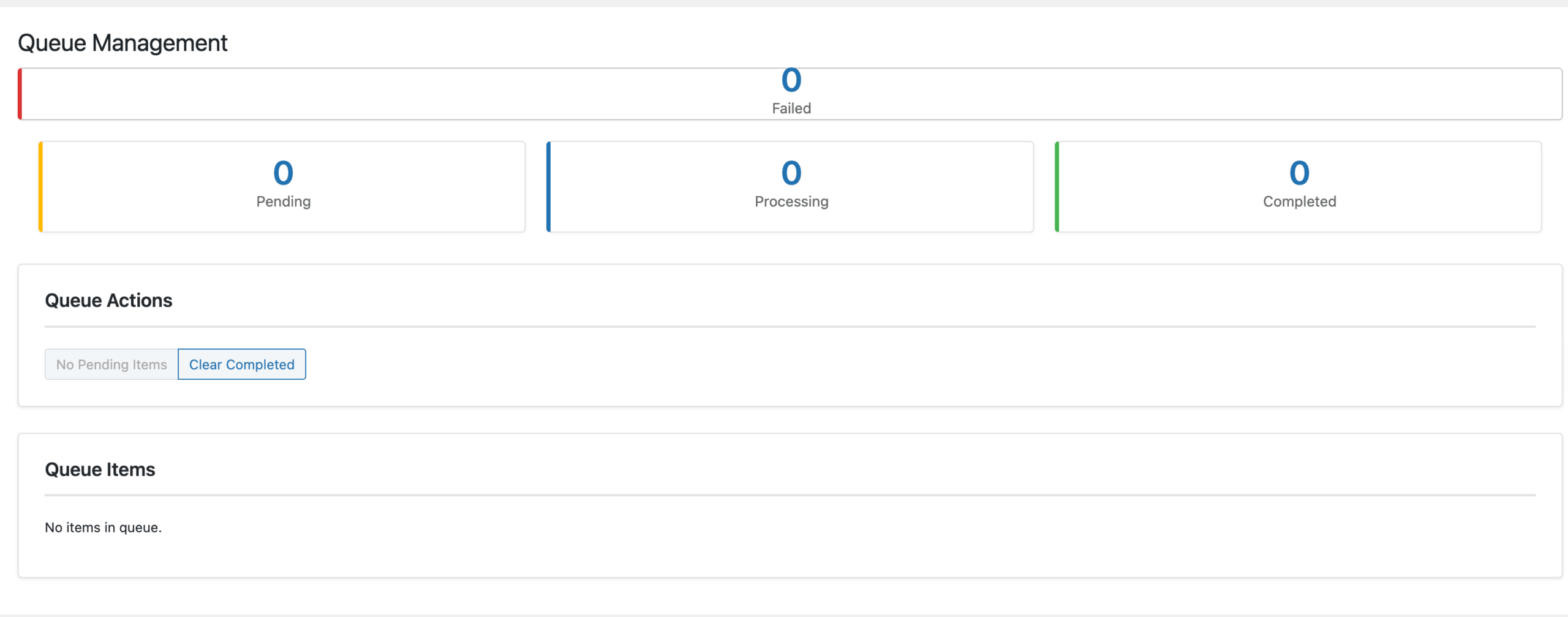
Sync Status – View sync history
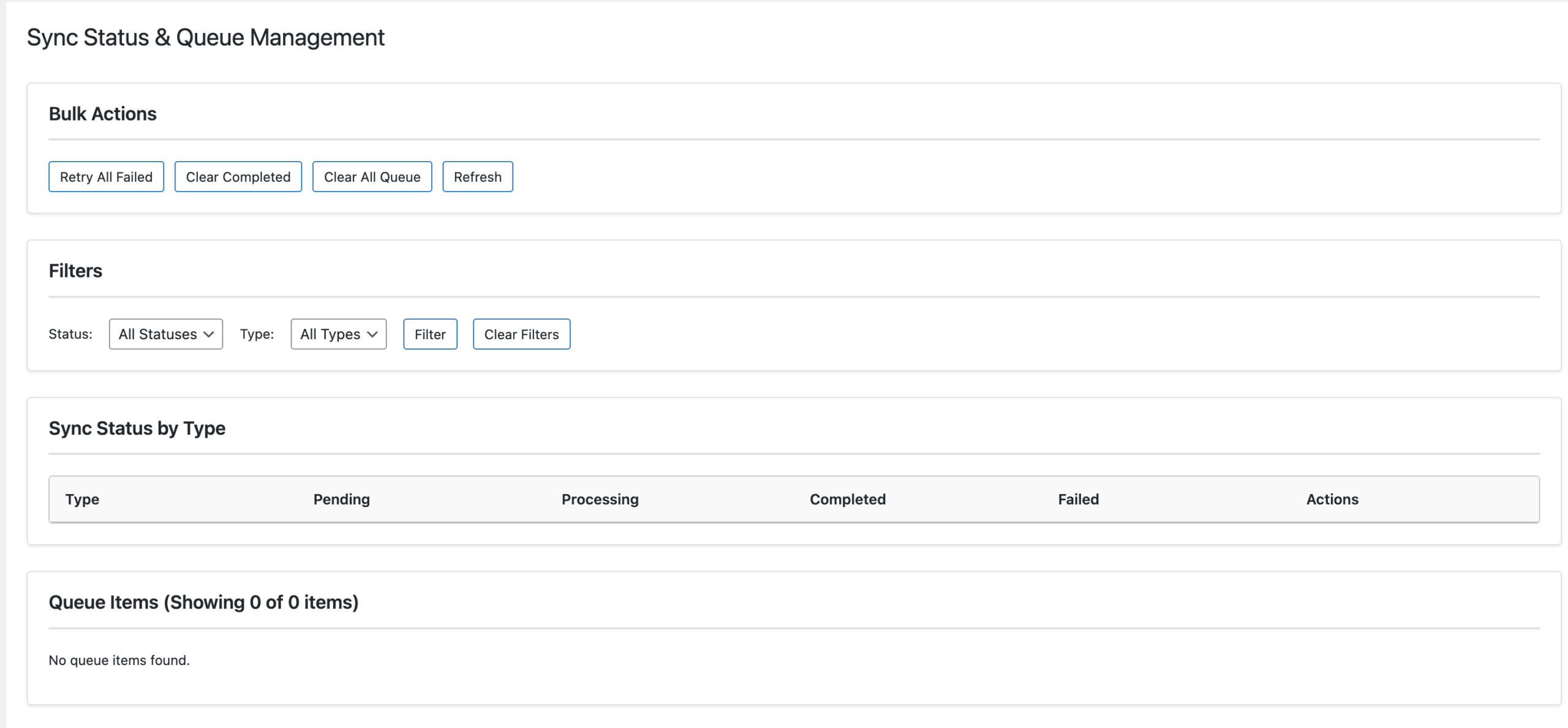
Reports – Analytics and metrics
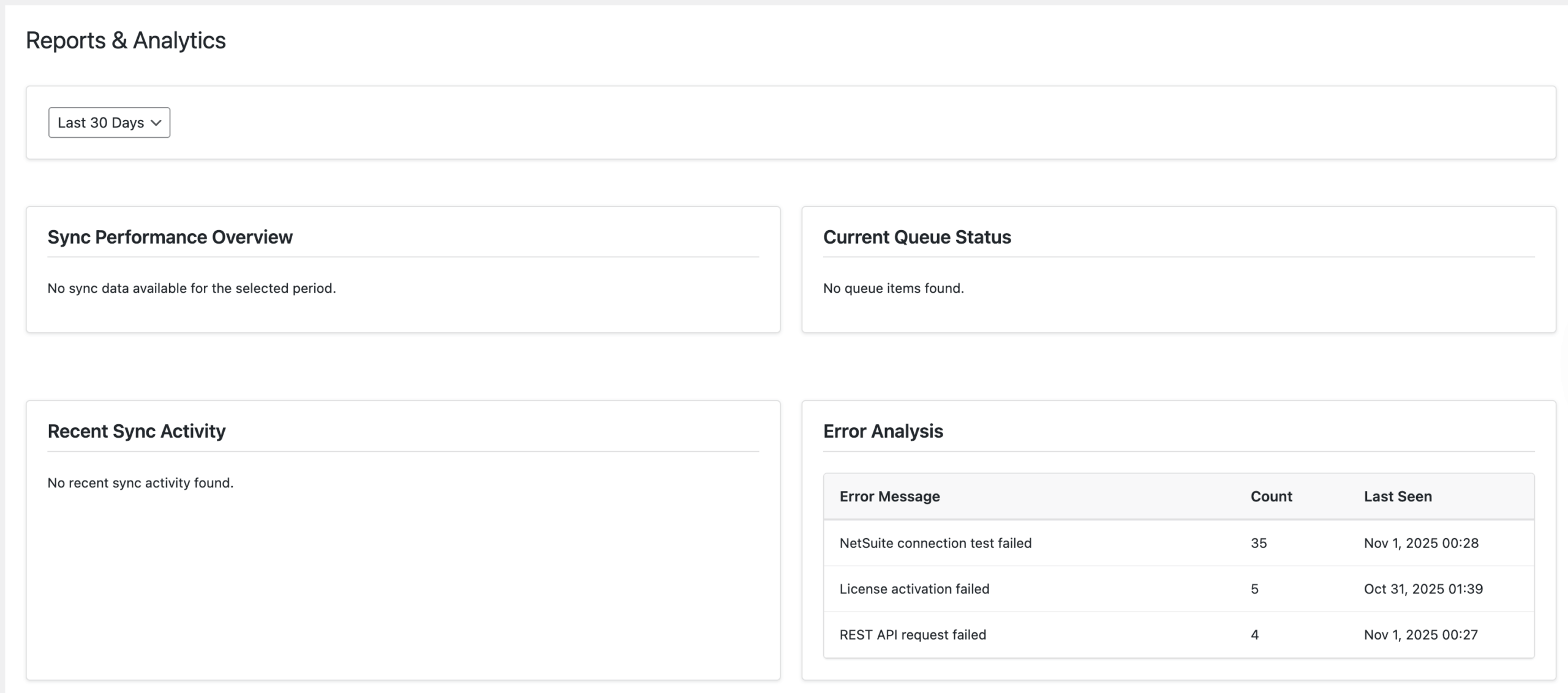
Logs – Debugging and troubleshooting
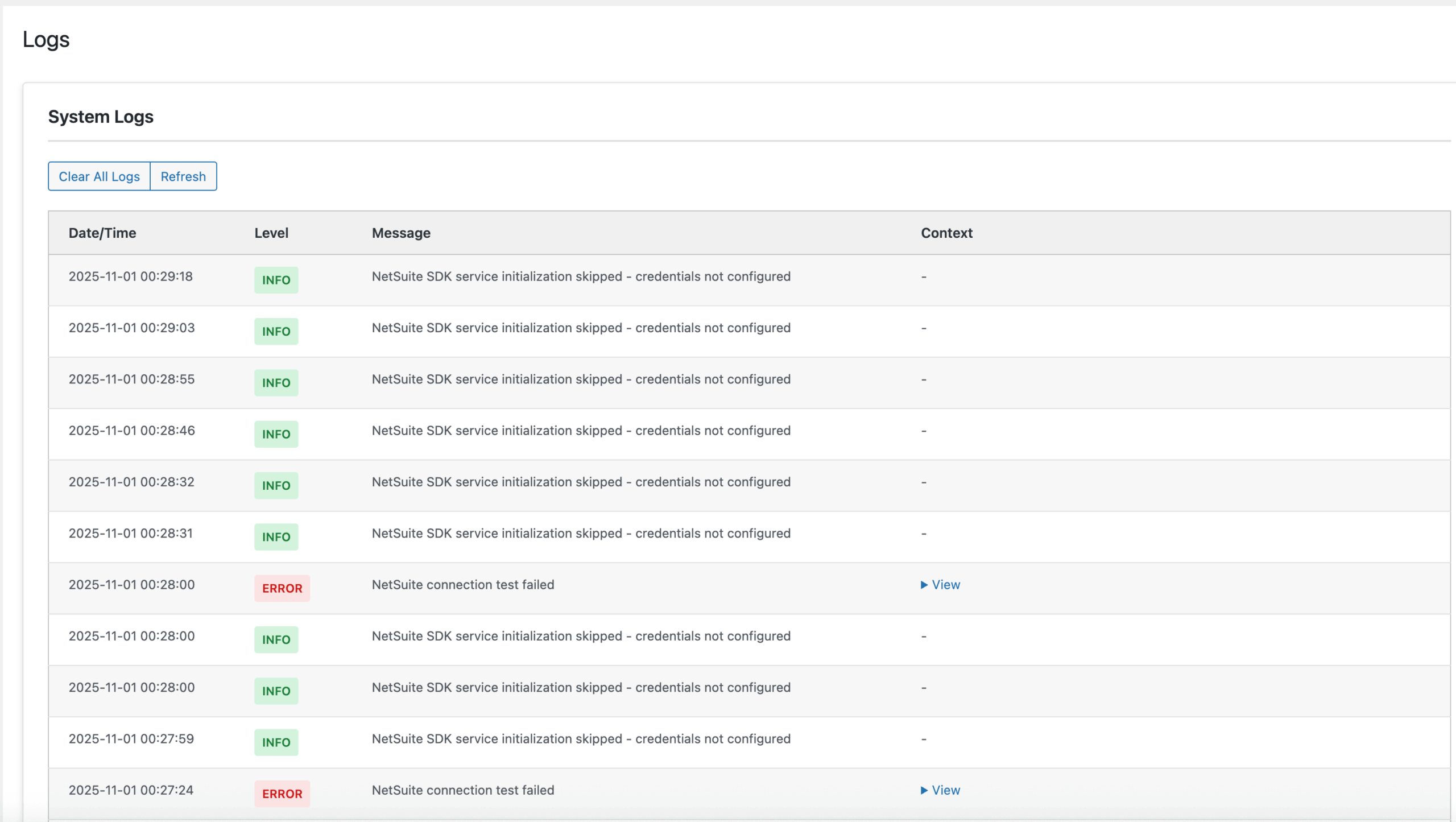
Alerts – Configure notifications
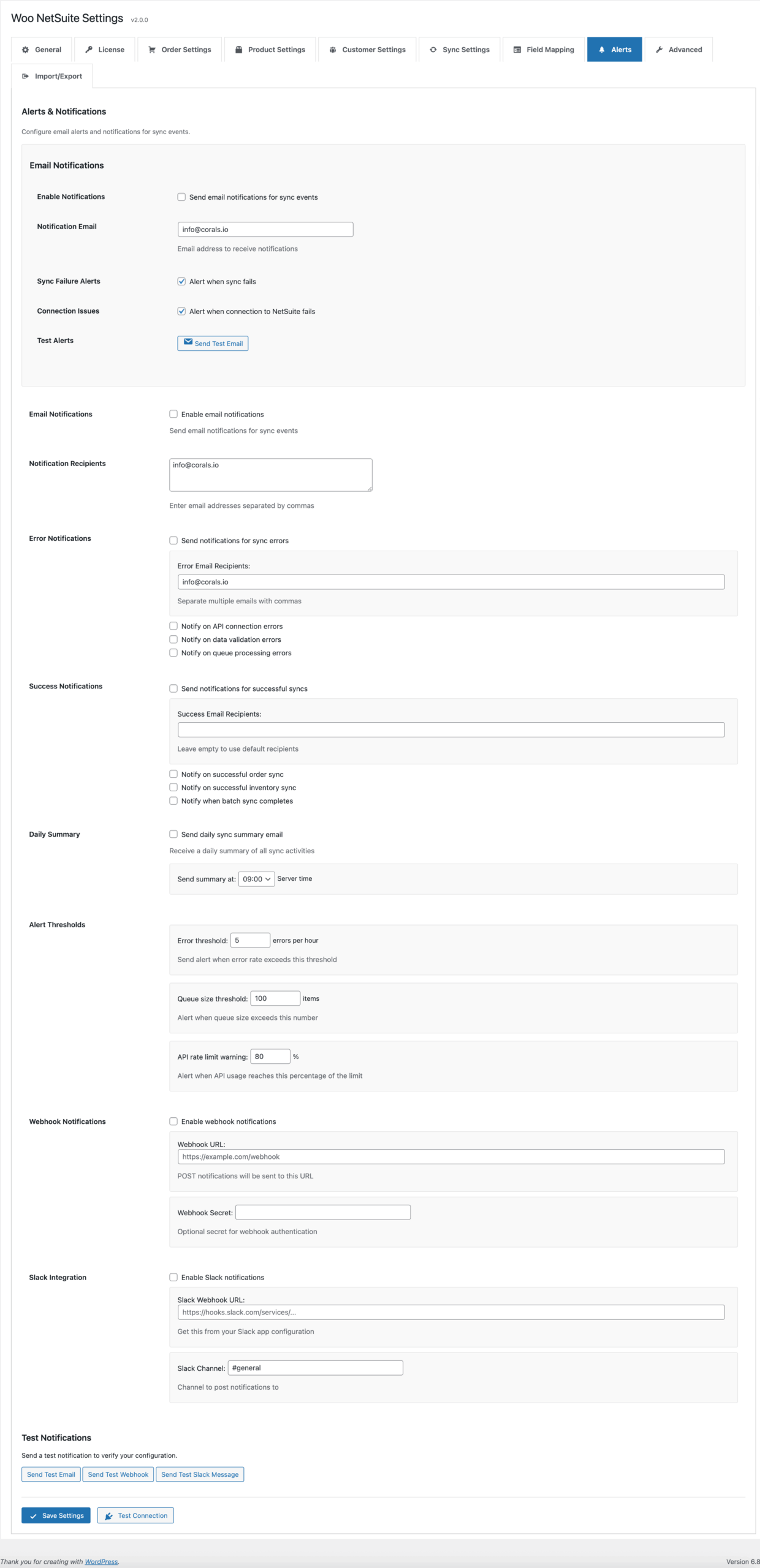
Export/Import – Backup settings
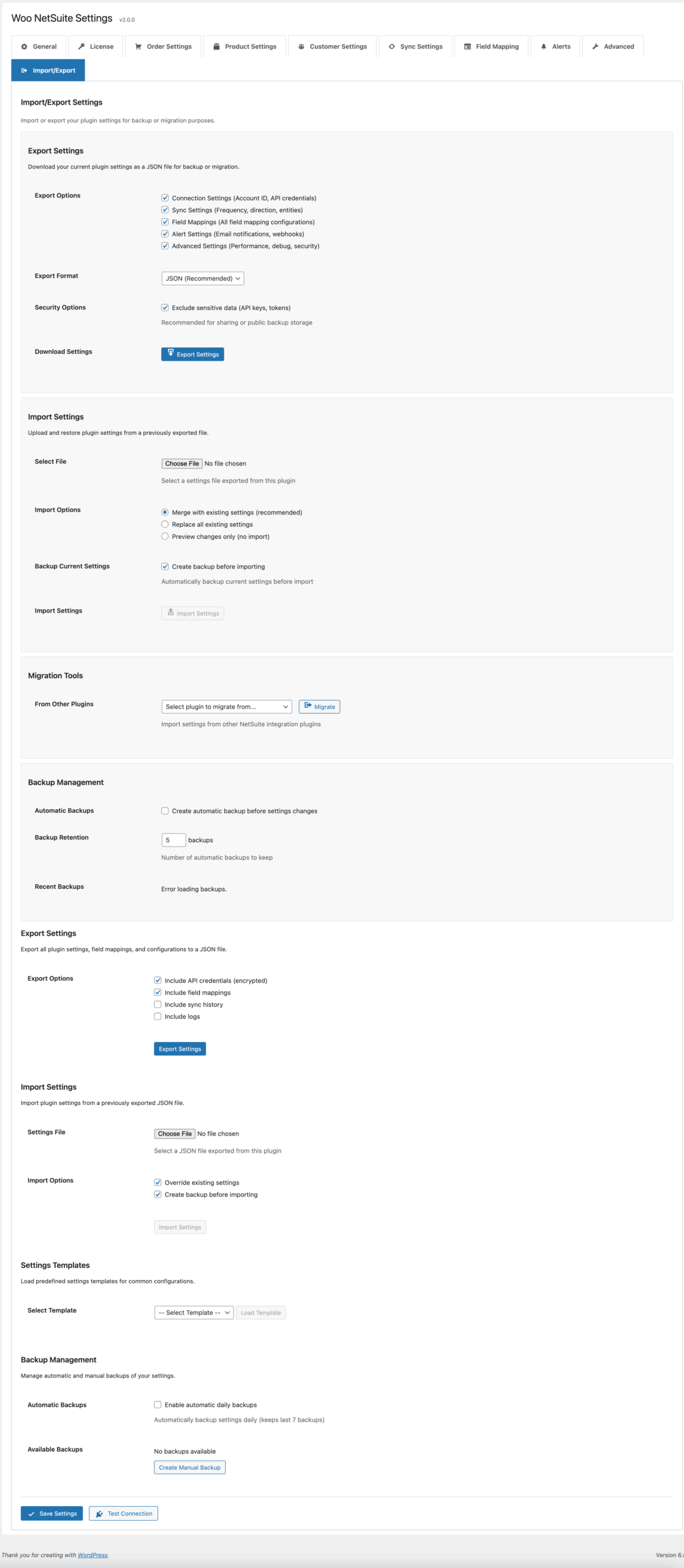




Leave a Reply